Introduction
The concept of User Experience is important in today’s dynamic mobile application domain. At all times, developers and product teams look for opportunities to improve their products in order to provide what users expect and demand. Traditionally product teams have done user research using offline research mechanisms like email surveys, phone calls, and on the ground research. However, now this scenario is set to change. Enter in-app surveys, the next frontier for user research. With more than 80% accuracy and completion rates, these are easily the best tools for user research.
In this guide, we will peer into Apxor’s in-app survey tools that everyone agrees is the most powerful tool for studying users at scale.
Understanding In-App Surveys
Apxor has revolutionized the user research scene with the introduction of in-app surveys to its suite of nudges.
Apxor’s method of operation derives its logic from a simple premise that direct feedback is the most enlightening source of information on users’ needs, desires, and feelings while experiencing a website or other software product. Specifically, in-app surveys provide a more tailored method of obtaining data and relevant information that is well-placed within the user’s journey.
For example, Apxor offers real-time survey requests, which means that survey prompts are sent out at appropriate moments as a user interacts with an app. A flexible approach enables product teams to catch real time responses of users, revealing attitudes, preferences, and concerns. Apxor helps developers in extracting tons of feedback and iteration guidance that lead to better iterations and improved app experience. Tailoring surveys to particular actions a user takes, steps taken through the application assures that the feedback gathered is not simply reflecting users’ perception of their experience but also serves an important function to design an app that matches its user base.
Hence Apxor’s in-app surveys don’t just pop up anytime, they are highly contextual and are shown to users only while they are undergoing a particular scenario/use case in your app.

Advantages of in-app surveys
The key to success in the constantly changing world of digital products is analyzing customer expectations and satisfaction. Such surveys can be done through in-app surveys that offer numerous benefits with which companies can improve at what they do. Strategically placed on mobile applications, these surveys capture data in real time that helps align products for customers to meet customer expectations every time and promote constant improvements within every business establishment. In-app survey is vital in developing a user-oriented application as well as cultivating trust among stakeholders who value transparency amidst growing concerns regarding data protection. Now, let us explore what in-app surveys can offer for the transformation of business ventures.
1. Understanding User Preferences:
Providing businesses with very important information about users’ preferences contributes to one of the main benefits of in-app surveys. When targeted questions are asked in strategic locations within the application, and combining them with the understanding of the context of the users, companies are able to find out what they like about it as well as its flaws. In-app surveys assist companies to remain aligned with the audience on the user interface, features, and overall satisfaction.
2. Real-Time Feedback for Agile Development:
In conventional feedback systems users may have to visit another portal for giving the feedback/comments. On the other hand, in-app surveys provide an opportunity to collect feedback at a particular time that users are involved in using the app. A rapid feedback cycle enables developers’ and product managers’ detection of problems at a fast pace such that updates are released soon addressing users’ concerns in the framework of an agile development approach.
3. Personalized User Experiences:
Businesses can use in app surveys to create customized questions that suit customer behavior and choices at a particular time hence giving them room to offer personalized solutions. Companies take advantage of user data thereby developing customized surveys for particular user groups. The use of personalization in this case also facilitates user willingness to provide feedback and more importantly, guarantees useful information.
4. Increased User Engagement:
When intelligently crafted, surveys can transform a boring task into an exciting interaction. Businesses should incorporate attractive and easy-to-use survey design in order to motivate more users. This engages users, and increases the quantity and better quality of the data gathered. At the same time, it helps create a good experience for the users.
5. Increasing Customer Loyalty:
The ability to captivate their devotion in what users want and have to say. As well, in-app surveys provide solid evidence that a given company is committed to improving its customers’ services. Enhancing customer value is a product of creating customer loyalty based on the customers’ needs in your business.
6. Enhancing User Retention:
Users may leave out reasons that are beyond app Developers and they need to know what leads to them dropping out. Therefore, in-app surveys were put at strategic places such that those about to remove the application could give their feedback. Speedy replies ensure maximum retainability, which means business does not miss chances of becoming future repeat clients.

How to create in-app surveys the right way
Crafting effective in-app surveys is an art that requires thoughtful consideration. From strategically framing questions to ensuring user engagement, the process involves a delicate balance. In this guide, we explore the key steps and best practices to create in-app surveys the right way, unlocking the full potential of user feedback for informed decision-making and product refinement. Let's dive into the nuances of crafting surveys that resonate with users and elevate the overall app experience.
Defining Objectives and Identifying the Purpose of the Survey
For enhanced effect from app surveys, a definition of clearly defined objectives is necessary. Consider the following key objectives when implementing in-app surveys:
1. Gather User Feedback: The objective behind this exercise is to give out sincere and constructive comments from customers. This may include anything from usability, to features, design or overall satisfaction issues.
- Purpose: Usability Testing
Explanation: The ease of operation, as well as the ability to utilize it. User’s feedback will help to understand to what extent it was easy or hard for him/her to run it through the app. - Purpose: Feature Evaluation
Explanation: Responses with respect to particular functions and elements of a system/service. It gives an overview of what features the clients love and which may require a correction. - Purpose: Customer Satisfaction
Explanation: Seeking honest and constructive commentaries from customers for assessing overall levels of customer satisfaction. Broadly speaking, this incorporates usability concerns, feature considerations, aesthetics complaints as well as matters touching on the overall level of satisfaction.
2. Identify Pain Points: Identify where users are frustrated or face challenges with the application. It is important to understand user pain points so one can make improvements that improve overall user experience targeted at those pains.
- Purpose: Bug Reporting
Explanation: Users will be allowed to make bug reports on any issues that they may come across. This is critical in identifying technical problems and resolving them with an aim of enhancing the general user experience. - Purpose: Customer Satisfaction
Explanation: Identifying user frustration and challenge points for purposes of determining potential improvement areas. The specific objective is consistent with a larger objective of improving general customer satisfaction.
3. Validate Assumptions: Confirm assumptions by giving user surveys. This will ensure that the development endeavors are in line with what users really want and need.
- Purpose: Usability Testing
Explanation: Supporting assumptions relating to the user friendliness and ease of use and operation. In particular, user surveys provide the validation that whatever was assumed about users during the course of development conforms to their actual experience. - Purpose: Feature Evaluation
Explanation: Confirming certain assumptions relative to specified items/features. This ensures that what was designed features as expected by users.
4. Measure User Satisfaction: Monitor user satisfaction levels in order to measure the success of the most recent updates or new introduced features. Longitudinal monitoring of satisfaction gives us the opportunity to understand how changes influence the experience we provide for users.
- Purpose: Customer Satisfaction
Explanation: Measure the success of recent updates, as well as new features in terms of user’s satisfaction with them. It offers a way of seeing how any changes affect general user experiences in course of time. - Purpose: Market Research
Explanation: Understanding user wants, needs, and preferences in the marketplace. This enables them to improve the app and make it conform with what users expect.

Setting Clear Goals and Outcomes
To ensure the success of in-app surveys, set clear goals and outcomes:
1.Define Specific Metrics: Determine the important KPIs in line with the purpose of the survey. These could be measures like response times, completion rates and customer satisfaction indexes.
2.Establish Benchmarks: Set parameters by using information obtained in previous surveys or industry standards." The ability to view current results in the context of benchmarks enables one to assess how effective improvements have been.
3.Plan Actionable Insights: Check that questionnaire enables practical findings. Detailed feedback may be obtained with open-ended questions whereas closed-ended questions with rating scales may produce quantitative data.
4.Implement Iterative Improvements: The iterative changes in the application should be informed by survey results. Ensure routine review and refinement of surveys to address evolving trends of the app and user expectations.
Target Audience
1.Segment Your Users: Remember you have a diverse user base with varying tastes and habits. Targeted surveys can be made for different segments of users who may use the service frequently, according to their age profile or have similarities in personal user preference.
2.Tailor Surveys to User Characteristics: Design a survey that appeals to the different personalities in each of these groups. Engaging users and obtaining relevant feedback requires personalisation of the product.
Survey Types
Apxor provides several survey variations suitable for diverse information requirements. Understanding each type helps in choosing the most appropriate format for your objectives:
1.Single Choice: Single choice surveys are ideal for eliciting quantitative data since they make easy work for a user and provide summarized results.
Features -
- Tailor the position, header, question number, title, margin, and padding to your preferences.
- Easily adjust choices and questions for a seamless integration experience.
- Embrace the freedom to delete headers for a cleaner survey interface.
Use Case: Feature Evaluation
Gather quantitative insights on specific features and elements of your app.
Understand what resonates with users and identify areas that may require improvement.

2.Multichoice: In comparison to the multiple choice surveys, multi-choice ones are able to provide answers that can be selected by the users through more than one option. This approach allows one to explore preferences on numerous issues or aspects.
Features -
- Customize the layout for a personalized visual appeal.
- Adjust the position, header, question number, title, margin, and padding to fit your unique requirements.
- Effortlessly modify choices and questions to align with your branding.
Use Case: User Preferences
Explore a variety of issues or aspects to understand users' preferences.
Tailor your app based on the diverse choices made by different user segments.

3.Short Answer: Short answer surveys allow for more qualitative insights as they provide customers with a way of providing open-ended responses. This format is helpful in bringing out precise information as well as feelings of the users.
Features -
- Create an immersive experience by customizing the position, header, question number, title, margin, and padding.
- Adjust the size of choices and questions for a polished appearance.
- Enjoy the flexibility of deleting headers for a focused and streamlined survey interface.
Use Case: Bug Reporting
Encourage users to provide detailed, open-ended responses to identify and resolve any technical issues they encounter.
Use this template for comprehensive bug reporting

4.Response-Based: Customizable surveys that adapt based on user input, providing a dynamic and interactive survey experience.
- Customizable surveys that adapt based on user input, providing a dynamic and interactive survey experience.
- Single-Step Surveys: The simplest is the single step survey that poses users with short question sets or prompts in one interface. Such surveys collect quick information regarding certain parts of the app or assess user satisfaction towards recent interactions.
- Multi-Step Surveys: In multi-step surveys, users are presented with multiple sets of questions or tasks in a sequential manner such that every step depends on the preceding one. It is advantageous to use this survey form when seeking precise information about the different things in flow or where the questions follow each other.
- Response-Based Multi-Step Surveys: Personalized response-based, multistep surveys go a notch further and change subsequent survey questions based upon individual results of each respondent. Dynamically conducted surveys create unique journeys as they only address relevant subjects to the users thus remaining captivating for them all the time.
Features -
- Change questions dynamically based on user choices.
- Adjust the position of the next button for a smoother survey flow.
- Choose between outlined or filled choices upon selection.
- Customize height as needed.
- Switch between design and preview modes effortlessly.
- Provide stroke and color options for buttons.
Use Case: Personalized Feedback
Create dynamic and interactive survey experiences by adapting subsequent questions based on individual user responses.
Ensure engagement by addressing subjects relevant to each user's journey.
%20(1).gif)
5.NPS (Net Promoter Score): NPS surveys gauge customer loyalty and overall satisfaction by asking respondents how likely they are to recommend a product or service to a friend or colleague. Respondents provide a score from 0 to 10, categorizing them into Promoters, Passives, and Detractors. Calculating the Net Promoter Score involves subtracting the percentage of Detractors from the percentage of Promoters, providing a metric for measuring customer loyalty and satisfaction.
Features -
- Utilize numbers, radio buttons, stars, and emojis for diverse rating options.
- Select the number of buttons (3, 5, 10) for precision.
- Opt for a split layout option for a unique visual appeal.
- Customize labels, colors, and adjustments to meet your branding guidelines.
- Increase the size, spacing, and strokes for a polished look.
- Add questions based on the rating for detailed insights.
- Introducing Suggestions: Enable users to select predefined suggestions or input their own.
- React with a personalized message after selecting a rating.
- Showcase images/URLs with messages for added context.
- Choose emojis that resonate with your audience.
- Enable fading effects for a visually appealing experience.
- Add shadows and customize background colors for a standout appearance.
- Adjust star backgrounds and strokes, and even introduce gradients to headers and footers.
Use Case: User Satisfaction
Measure overall user satisfaction with your app's features or recent updates.
Identify areas that contribute positively to user experience and areas that may need enhancement.
.gif)
Best Practices to Design an Effective Survey
1. Length and Complexity:
- Keep it Concise: Shorter surveys increase user participation. Focusing on crucial questions pertaining to your purpose, to cut back on those related to general survey fatigue risk.
- Minimize Open-Ended Questions: Unlike open-ended questions, which can dig deep, you should not make excessive use of the questions so as to stop overloading users. The use of closed and open ended questions ensure a balanced survey.
2. Visual Appeal:
- Use Clear and Appealing Design: With such an interesting visual look, a survey will be more appealing and hold user interest. This makes the site intuitive, improving the whole user’s experience.
- Maintain Brand Consistency: Ensure that your survey matches your app’s brand. This facilitates connectivity between the app and survey and enhances brand recognition.
3. Timing:
- Optimal Moments for Surveys: Place surveys in critical moments throughout the journeys of these apps. The time is of great importance as it can come afterwards, a job is done, or even when leaving an app.
- Avoiding Survey Fatigue: Respect user time and attention. Do not overload your patrons as well so that you limit such surveys up to four quarters.
Implementing In-App Surveys
1. In-App Placement:
- Strategically Place Surveys: Strategically place surveys in various locations within your App. It takes place after a task, on startup of an app, or during designated user events. Place the speakers in such a way that does not interrupt but allows them to feel comfortable.
- Contextual Triggers: Trigger surveys based on user behavior or events. As an instance, conduct a survey after a user stays for some time in a specific feature or whenever they show signals of frustration. Contextual triggers make sure that surveys fit within a customer’s experience.
2. Frequency:
- Finding the Right Balance: Balancing survey frequency is crucial. The survey should be carried out in reasonable numbers so as not to annoy the users and to provide meaningful information at the same time. Keep check on user engagements and change according to trends of use and responses received.
- Monitoring User Engagement: Measure user’s response towards it by tracing on the level of their engagement. Always analyze the completion rates, response times, and user feedback in order to always optimize your survey strategy.
3. Technical Integration:
- Choose a Survey Tool or Platform: Choose a survey instrument or platform that suits the technological requirements in your app, as well as provides the required survey types. Some of them are Apxor, Surveymonkey, and Google forms. Seamlessly integrate to ensure a frictionless user experience..
- Ensure Seamless Integration with Your App: Make sure you incorporate the survey tool flawlessly in your app’s interface. Make the transition from the app to the survey and back as seamless as possible in order to minimize interruptions. Finally, ensure you test your integration comprehensively so as to detect problems and fix them promptly.
Analyzing and Acting on Feedback
1. Data Collection:
- Collecting Both Quantitative and Qualitative Data: Collecting Both Quantitative and Qualitative Data: They enable collection of both qualitative and quantitative data. Consider incorporating numeric ratings in addition to open-ended queries that allow you explore people’s feelings in full detail. The dual approach helps provide a more insightful experience for users.
- Ensuring Data Privacy: Ensure transparency on using survey data, respect user’s privacy and obey the relevant data protection laws. Ensure that users know that their feedback is important, it is going to make the app better in future.
2. Analysis Techniques:
- Utilize Analytics Tools: Leverage analytics tools to process and analyze survey data efficiently. Identify trends, patterns, and correlations that offer actionable insights. Popular analytics tools include Google Analytics, Mixpanel, and Apxor's built-in analytics features.
- Identify Trends and Patterns: Use analytics tools for quick processing of the survey data. Highlight relevant trends, patterns, and relationships that hold practical value.
Best Practices
1. Continuous Improvement:
- Iterative Survey Design: Develop an iterative approach to survey design. Keep revising your surveys in accordance with users’ feedback and improvements as a result of additional app’s attributes. As a result, continuous improvement of your surveys would facilitate relevance and effectiveness overtime.
- Regularly Reviewing and Updating Strategies: Ensure that you keep reviewing and changing your survey strategies from time to time. By changing your approach as users’ preferences and app dynamics change, you enable your survey to remain relevant with the evolving needs of your users.
2. User Communication:
- Informing Users About Changes: When it comes to changes based on the survey feedback, transparency in communication is crucial. Update the users about any improvements, additions, or new features following their inputs accordingly. It encourages teamwork and thankfulness.
- Expressing Gratitude for Feedback: Thank the users for giving their feedback. Include thank you notes in an app or offer discounts / exclusive content to the users contributing for survey participation. Acknowledging their role improves the bond between users and developers.

Use Cases Illustrating the Benefits
- Feedback: To continuously improve the app, get users’ feedback, regarding the latest updates and features.
- Lead Generation: Converting prospects into clients using surveys and other types of questionnaires.
- Product Feedback: Analyze user’s satisfactions and expectations in order to refine and optimize product offerings.
- User Engagement: Gather user feedback regarding their preferences and future considerations.
- Customer Satisfaction: Carry out CSAT survey and assess overall customer satisfactions.

Learn how vedantu and porter used Apxor’s in-app surveys -
Vedantu, an online learning market leader, utilized in-app surveys and obtained valuable student feedback. With these tactics like putting surveys at point of consumption after live class and with the use of rating and short answer questions, companies learnt how satisfied users were with service, what could be improved and how to upgrade the learning process. The case study describes successes and learnings from implementing the survey.
Read more, how Vedantu used In-App Surveys
Porter is an example of the logistics sector leader who used Apxor’s survey tools within the app to solve particular tasks like increasing app updates among users or informing people about getting reward point education as well as the feedback during the delivery process or about being awake on time for the delivery. Apxor’s engagement solution is validated by these success stories as they demonstrate the increase in user engagement, number of app updates and overall user satisfaction.
Checkout the success story of porter
Conclusion
User feedback in real time is essential for better understanding of consumers as well as improvement of user experience in the apps. Developers will continually have enhanced apps by developing precise goals, efficient surveys, planning for implementation of surveys, and interpreting feedback. A case study about Vedantu illustrates what can be done with good in app surveys. With time, accepting the iterative process of in-app survey as dynamic is certainly one of the significant aspects to the achievement of apps development.








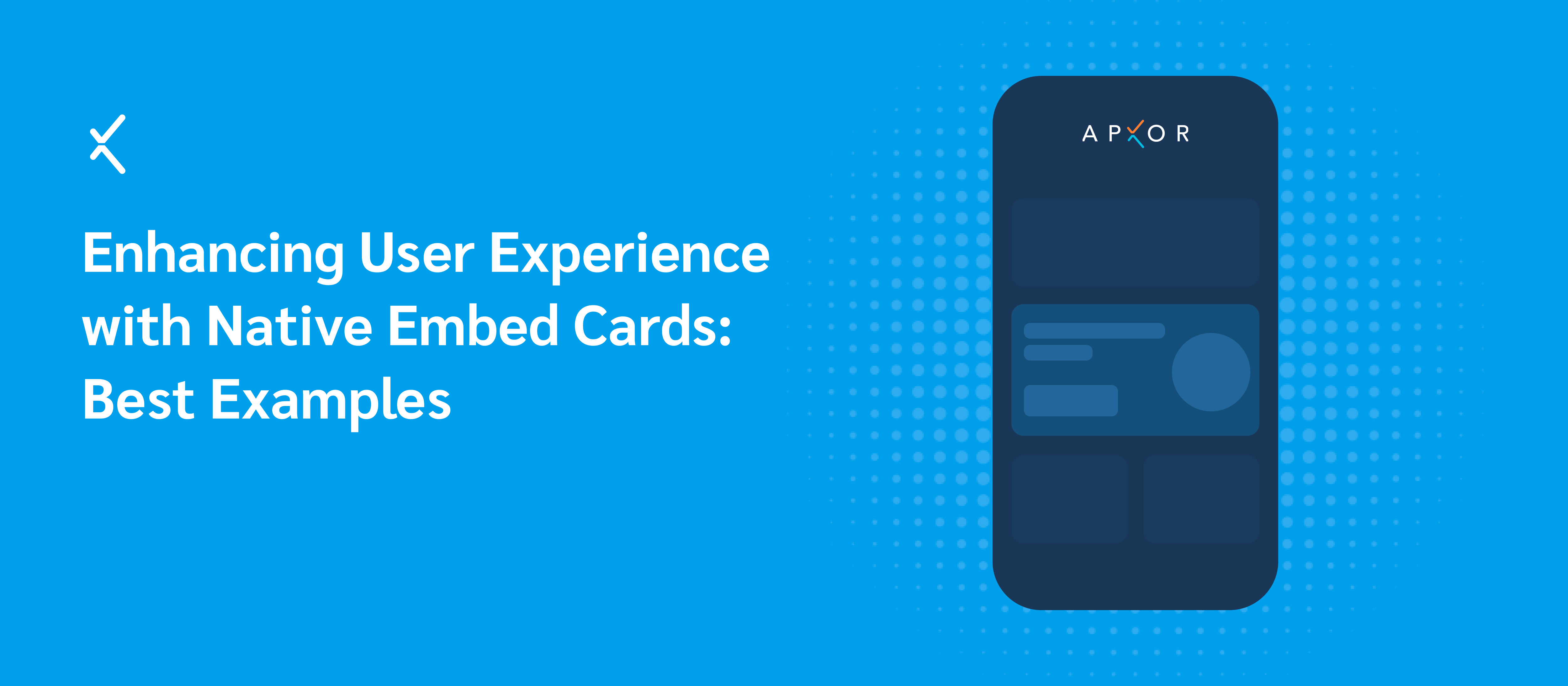

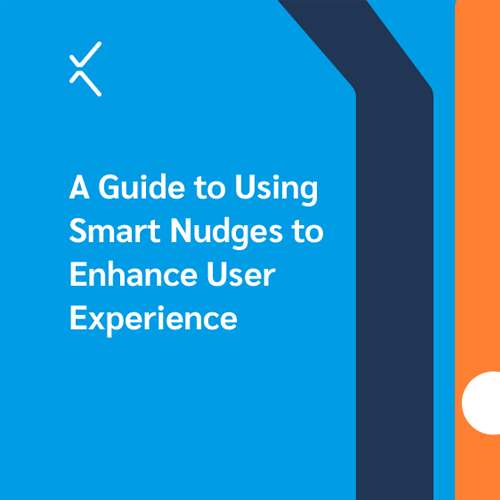
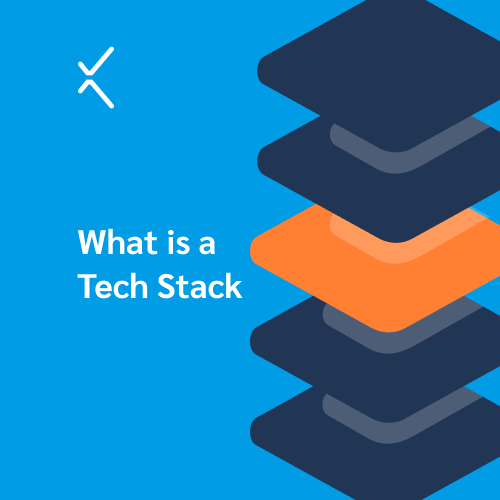






%201.webp)
